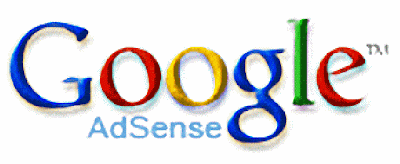Nokia X, Nokia X+ and Nokia XL is a huge relief to those who are unhappy with their
Nokia windows phone OS. And on top of that a clever techie feature is being added to Nokia X, X+ and XL by guys at XDA Developers.
We know Android apps can be sideloaded on Nokia X devices, but XDA-Developers member
opseemnik flipped the tables on them and found a way to install the Nokia Store on regular Android devices.
 |
| Phone App Store: XDA Developers Member Ports Nokia X App Store To Regular Androids |
While the Nokia Store isn’t nearly as rich as the Play Store, it does
have some exclusive apps many people would love to get their hands on,
HERE Maps especially.
When asked about HERE Maps,
opseemnik only gave a concise answer – “in progress”. It’s not just the maps though, Nokia Mix Radio has
already been ported (note: you need root to modify your phone’s build.prop info).

Also,
Nokia has some of the coolest vendor-made apps around – remember
Refocus?
Similar functionality seems to have made its way to Android flagships.
There are great stuff coming out of Nokia Beta Labs as well.
Anyway, the installation process is fairly simple – you just sideload
NStore.apk like you would any other APK file. The latest version
doesn’t need build.prop modifications to work, so root is not required.
If you have an earlier version installed, you’ll need to remove it
first.
Note that not all apps install properly, apparently there are issues
with some permissions and apps that rely on Nokia’s APIs also won’t
work. Still, Nokia’s
“75% of all Android apps are compatible with Nokia X” claim cuts both ways.
Some people are also reporting that the app doesn’t work for them, check the
XDA thread for more details.
By the way, boot animations, icons and sounds are
also being ripped from the Nokias.
Post Credits
 |
| How And Why My Blissful "Phonemance" Experience With Nokia Is Threatened By Windows OS |
My "Phonemance" With
Nokia Was More Blissful Than A Fairy Tale Until Windows Possessed Nokia Like The Legion, Its Annoying!
I’m a “dyed-in-the-wool” Nokia user. My friends know that. I’m
a self-acclaimed Nokia Brand Ambassador. I promote Nokia like I get paid
handsomely to do it. I have never used any other brand of phone. My cousin gave
me a blackberry and I sold it. If Nokia was my wife, I’m the most faithful
husband ever, never cheated on her. My first love was Nokia 3310, I played
Space Impact like crazy. I have even won a Nokia phone on a Facebook Nokia
picture contest before. I just love the simplicity, durability, functionality,
navigation, etc. of Nokia. I currently have 3 good Nokia phones though I don’t
use all of them. I just love the value I get from all my Nokia phones.
But all that is perishing fast and furiously with my recent purchase
of a black Nokia Lumia 720 Windows Phone (Amber). I love the design and size of Nokia Lumia 720 but.... It’s unbelievably annoying that I can’t perform some SIMPLE BASIC
FUNCTIONS I’ve known and loved Nokia for. It’s with difficulty that you perform
some of them. Below is the list of a few of the numerous I want to share.
RINGTONE: It’s so unbelievable that I need a computer before
I can set a custom ringtone. Jeez! What if I don’t have a computer? That is so
messed up. Since carrying out simple function on one’s phone requires a
computer, you should hand out a free computer for every Nokia Lumia windows
phone purchased! Why can’t I set a custom ringtone for sms and IM messages? I
always set these tones to something that harmonize with my being and greatly
improve my Nokia experience. THIS WAS A SIMPLE BASIC FUNCTION ON NOKIA WITHOUT
WINDOWS.
MUSIC PLAYER: I can’t find any stop button. Imagine having a
car with no brakes. You can’t edit the songs if the title was incorrect. 9 out
of 10 times when I use the “add to now playing” function, it doesn’t work!
Creating a simple playlist and adding songs to it is like coding for a novice.
Mind you I’m a power Nokia user yet it’s difficult to me, I can imagine the
agony of a non-power user.
SMS MESSAGING: I always create sms folders in my Nokia
without windows. That way I sort my sms messages effectively and efficiently
and eliminate clutter. That feature has effectively denied me in Lumia 720. If
a contact has more than one numbers, how do you send the text to your preferred
number? The Nokia I’m used to will pop up the different numbers and you choose
the one want to send an sms message to. The windows Nokia don’t do that. Text
preview cannot be disabled, it should be optional and not forced on users. In
2013 I’m suffering the same issue that people complained bitterly about on
windowsphone site in 2011. Do they listen to their users at all or do they just force their
deficiencies on users.
UNNAMED NUMBER: Few days ago, numbers that I have already
saved with names on my phone stopped showing the names when these people call.
It made me look like a fool when I ask these people who they are.
LOCATION: I hate the fact that almost every app I want to
install keeps asking for my location even when the app has nothing whatsoever in
its functionality to do with one’s location. I like my privacy. With all the
Snowden breach of privacy x-files out there it seemed as if spying is more
important to them than building a great app.
CALL HANDLING: Sometimes you don’t want to pick a call and
you don’t want to ignore or cut the call either. In the old Nokia which I love
so much you have the option to silence the call while it rings to the end. With
these windows Nokia you can’t do that. You become a nuisance with the
embarrassing noise pollution coming from your ringing phone that you can’t
silence.
FILE TRANSFER: I can’t send video files via bluetooth. I take
a video of my friend and I can’t just send it to him right there via bluetooth?
Seriously?! Even when you are able to send other files via Bluetooth, you have
to first of all turn the bluetooth on. Bluetooth option should naturally appear
when you press “SHARE” making navigation easy with reduced press and click of
buttons.
LIMITED ACCESS TO SD: There is limited access to removable
memory storage. It doesn’t give option of where to install apps. There are some
apps I won’t like to install on the internal memory, the windows Nokia won’t
let me do that.
There are lots more but I’m just sharing the most ANNOYING. If
this things cannot be fixed, I’m afraid I have to divorce Nokia.
 |
| Startup: The Ultimate Startup Small Business Checklist [Infographic] |
The thought pursuing a dream business can be very exciting, but actual work that goes into it may not be. In order not to put the cart before the horse in the startup of a small business a few things need to be put in place and a certain process needs to be followed.
Starting a small business can in many ways be both daunting and scary. If you have a vision and the skills to realize it, the business in itself just requires some book smarts. You won’t even believe how much information it is out there to put you on the right path. That information can guide you through the maze of setting up a startup company. Help comes in all kinds of shapes and forms, and this time it’s in a small business checklist.
The first thing to keep in mind is that the number of people who will tell you it can’t be done or that you’re doing it wrong will be surprisingly high once you take the step to get started. The world is full of people who will try and defuse your excitement and commitment to your product or service, so the best thing you can do is keep going. The success of your endeavor should be enough to silence any doubts.
Nevertheless, there are obstacles you need to pay more attention to than the noise generated by public opinion about the legitimacy of your startup. Correctly registering and filing all documents is vital in order for you to feel completely secure once you start pulling the strings that will take you to success. In order to bring some light to the process, if you’re thinking about starting a small business in the U.S., I have been presented an infographic called The Small Business Checklist: How To Establish Your Business – Legally by
ContactMe.
ALSO SEE:
Starting Up: Quick Guide To Starting A Small Business [Infographic]This infographical guide will take you through the process one step at a time. When you reach the end of it, you will have a somewhat solid foundation to build your success on. There are many more facets to building a successful business of course, but this small business checklist will solidify your startup in a secure and comfortable way. All you need to do after everything has been filed, registered, approved and confirmed is to take your idea and stay motivated, dedicated and true to your vision. Success is obtained by the presence of a vision. Without it, there will be little you can do to bring success into your endeavor.
Infographical Small Business Checklist
(Click Infographic To Enlarge)
Post Credits
Post Author: Richard Darell
 |
| Google Adsense: Google Launches AdSense Certified Partner Program |
Google has been introducing a lot of features to Adsense lately. This is yet another welcome development from Google Adsense.
Google announced the formation of the AdSense Certified Partner Program aimed at giving some credibility to businesses who help others get going with AdSense.
“Since 2003, AdSense has helped publishers from around the world earn from their content and grow their businesses,”
says Google’s Catherine Downes. “Over time, we’ve also seen growth in the number of consultants and service providers who have built their own businesses around helping publishers succeed with AdSense. With this in mind, we’ve created the
Google AdSense Certified Partner Program to work more closely with these service providers and recognize the expertise they’ve developed.”
“If you use AdWords or Analytics, you may be familiar with the similar Certified Partner programs we offer for those products — qualified companies can become certified to help you manage your account, should you require additional support for your business,” she adds. “Just like in these other programs, AdSense Certified Partners are carefully vetted by Google, and meet rigorous qualification standards. AdSense Certified Partners can assist with dedicated services ranging from setting up AdSense ad code on your pages to running ongoing optimization tests for you.”
Google is offering a training program and testing resources for providers interested in becoming certified. Google will add those who pass the qualification exam and meet other criteria to the partner program’s
official site.
Partners have to have an AdSense account, must provide a real-life case study showing their proficiency, and use the AdSense account management platform provided by Google to manage clients. They must be legally incorporated. You can see all requirements
here.
Providers who are granted certified status will get a badge to display on their sites.
Post Credits
Post Author: Chris Crum
 |
| Blogging: How To Solve The Warning: Missing Required Field "Updated" In Blogger (Cnamita) |
Blogging: How To Solve The Warning: Missing Required Field "Updated" In Blogger (Cnamita)
I had this problem of Warning: Missing Required Field "Updated" not too long ago and this procedure helped solve the problem once and for all. I only tried the first procedure and it worked for me. If you have similar missing required field update bug,this post is a sure fix for it.
When you check your blog hosted with Blogger for Google Authorship with Rich snippet testing tool mostly you get two common warning and error messages 'Warning: Missing required field "updated".' and 'Warning: Missing required hCard "author".
 |
| Warning: Missing required field "updated" |
Note: Before making any changes to the template please take the backup. Link given below will help you.
› Learn how to edit Blogger template?First Method:Here we look for first method to correct Authorship markup warnings and error in Blogger template
- Go to Blogger Dashboard › Select Blog › Click on Template › Proceed › Edit HTML
- Search for 'hfeed' and 'hentry' one by one and rename all instances those exist in template with 'h-feed' and 'h-entry' respectively.
- Save template and now check for authorship markup warnings and errors with Rich Snippet testing tool.
You'll get a smile on your face because no markup warnings and errors will be shown.Second Method:Now we move to second method which is slightly difficult from first one.
- Go to Blogger Dashboard › Select Blog › Click on Template › Proceed › Edit HTML
- Now press Ctrl+F to find the code timestamp-link or published like below
<a class='timestamp-link' expr:href='data:post.url' rel='bookmark' title='permanent link'><abbr class='published' expr:title='data:post.timestampISO8601'><data:post.timestamp/></abbr></a>
4. Now care fully change it to the code below
<a class='timestamp-link' expr:href='data:post.url' rel='bookmark' title='permanent link'><abbr class='updated published' expr:title='data:post.timestampISO8601'><data:post.timestamp/></abbr></a>
5. Now have a smile!
Note: If that code doesn't work please try this:
<a class='updated' expr:href='data:post.url' rel='bookmark' title='permanent link'><abbr class='updated published' expr:title='data:post.timestampISO8601'><data:post.timestamp/></abbr></a>
Post Credits
Post Author: Namita Das
 |
| Social Media: Useful Google Plus Features Better Than Facebook [Google Plus Vs Facebook] (MyMagicFundas) |
Social Media: Useful Google Plus Features Better Than Facebook [Google Plus Vs Facebook] (MyMagicFundas) There are so many social media websites on the web, each has certain features that differentiate it from the rest. Today we are pitching tow social media giants, Google against Facebook. We'll focus on Google Plus Features which are better than Facebook. Users prefer each social media website for various reasons.This blog post contains some useful Google Plus features which are better than Facebook.
Social networking websites are widely used by the
internet users and so its popularity has rapidly increased over the past few years. Either to promote the business or to connect with like-minded people, friends and family, social networks are mostly preferred by the people. Some exceptional features like free to use, easy to navigate, sharing the interests in groups, create and develop online relationship etc. makes the social networking websites widespread among the users.

According to the first quarter stats of this year, Facebook is the number one social network with more than 670 million daily active users. Previously Twitter was the second top social network but recently Google Plus dominated it and acquired the second place with more than 360 million monthly active users. Google Plus was introduced in the year 2011 and it has been attained a solid growth in short duration of period. A recent study shows that there is only 10 % growth in the number of Facebook shares while the progress of Google Plus is almost double the growth of Facebook.
You might think “What are the reasons for this wild growth of Google plus social network?”. To provide answer for this question, I am going to discuss some useful Google Plus features better than Facebook.
8 Useful Google Plus features 1. Better InterfaceThe interface of Google Plus is sleek which has easy customizable news stream with an option to choose from two different layouts. As the interface is more precise, it is easy to check how many people had left their +1, commented and shared that particular content etc. along with their tiny avatar. Each update title has two sides and the update’s activities can be viewed through the drop-down menu. Inspecting all the information of the shared content on the same news feed page with the slimy interface is an exceptional Google Plus feature.
But Facebook has stacking toolbar on the left side in which the users have to navigate through the network. It has single layout and the
Facebook ads share some place in the news feed. Moreover, the interface of the Facebook seems out-dated when compared to the smooth interface of Google Plus.
2. Integration With Other Google ServicesThe integrating choice of Google Plus with other Google services attracts more users to it. If the Google Plus is being used for business purposes, then it would gain more credibility as it has some SEO benefits. i.e When a company or a product uses Google plus and received +1s for its Google Plus page/shared posts, then it could hold a top position in Google search. Not only for search results, Google will build networking features and tools into all of its online services like Gmail, Google Documents, YouTube, Google news etc.
Although the Facebook is essential for business and marketing, the Facebook likes has lowest correlation to search engine results when compared to Google +1s.
3. CirclesCircles is one of the popular Google plus features which allows the users to manage their followers and share the interesting stuffs with them. As the added people get categorized with this feature, the users need not to worry in selecting the people to share the desired information.
In Facebook, the users can add friends and other users, but they need to authorize each other. Even though, the Facebook had added the options like Follow people’s public posts and Close friends, it seems burdensome and long process than Google Plus Circles.
4. HangoutsGoogle Plus features include Hangouts which is the video chatting mode of Google Plus. A group of people can hangout at the same time with chat and content sharing option. The users can fun with their friends here and the video quality is very good because it is supported by Windows, Mac and Linux.
Video chatting option is enabled in Facebook, but it has been tied up with Skype and it supports one-on-one video chat only.
5. Editing Option Of Published Content If the users share some data on their circles and typed content has some errors, they can edit their shared post with the option “Edit this Post” which is available in the Google Plus options menu. No need to delete the complete post and spend time to type it again.
In Facebook, there is no such editing option. If the users made some mistakes in the post, they have to delete the post and write all the information again. This might be frustrating and confuse the followers.
6. SparksSparks is in the list of Google Plus features which let the users to find the latest information on their fascinating subjects. i.e. If a user search for “Bill gates”, they could find the latest posts and you tube videos related to the search. There is also a share option existing at the bottom that allows the users to share the found content on their circles.
This easy to find and share content feature is not present in Facebook.
7. Adding And Editing Pictures In Google Plus, the users can access the photo tab from left sidebar and new albums can be created by using “Upload photos”. After adding the pictures, it is possible to include the names & captions, rotating & reordering the pictures and tag people in the photos. Also the Google Plus uses “Picnik”, a photo editing software to change the effects of the uploaded image which offers quality images to the users.
Facebook is lagging behind the Google Plus for this image editing feature too.
8. Full Control On Shared Posts People use social networks to share their interesting content/business posts. Google Plus allows the users to have a complete control of shared posts as it can be individually monitored and very easy to control. Posts can be shared to a specific circle/friend, tag them by just typing their name with the prefix of ‘+’, send a notification mail to them about the shared post, disable comments for a particular post and reshares on a post are some of the control based Google Plus features to take care of shared posts.
Sharing of post with link is enabled in Facebook, but the users could experience less flexibility and cannot have the full control over shared information.
Not only these, Auto hash tagging, Cloud integration and Redesigned stream are some of the recently added Google Plus features which seems better than Facebook.
ConclusionEveryone need to understand that the useful Google Plus features was introduced for the people to have better social networking involvement and not aimed to kill Facebook. Due to the inclusion of innovative Google Plus features, more people get engrossed and diversify their work with it. With the help of the Google Plus profile, the users can have a cool interaction and make use of all
Google products in a comfortable way.
The internet has opened up the means of communication across the world in the form of Social networking websites. Even though the Facebook is a successful networking platform, excellent Google plus features is setting a big competition to Facebook in great sense.
I just listed some useful Google Plus features better than Facebook. This opinion varies from person to person depending upon their needs. So, what do you think about these amazing Google Plus features which are better than Facebook and other social networks? Share your valuable views with me

Post Credits
Post Site: http://www.mymagicfundas.com/
Post Author: Nirmala Santhakumar
Follow on Twitter: https://twitter.com/Mymagicfundas
Like on Facebook: https://www.facebook.com/Mymagicfundas
 |
| Startup: 8 Intellectual Property Items Every Startup Needs (StartupProfessionals) |
Startup: 8 Intellectual Property Items Every Startup Needs (StartupProfessionals)Most times the excitement of seeing our ideas materialize into a startup, we tend to neglect some key intellectual property measures to take. Marty in this post listed 8 intellectual property items every startup requires to successfully run a startup.Also Read: Yahoo Is The World’s Largest StartupA large portion of your competitive advantage and your potential value to investors is the size of your intellectual property portfolio. When someone says Intellectual Property (IP), most entrepreneurs think only of patents. In reality, patents are only one of at least eight items that should be in your IP portfolio. You need all these before you start looking for funding.
Some of the other items may cost a lot less, and may be worth far more in the long run. Here are the key elements:
Company Name.
The company name becomes your intellectual property at the moment you incorporate your startup as an LLC or a Corporation. Sole proprietorships need to trademark the name to protect it. Select it well – marketers will tell you that you will be selling your name, more than your products. Actual incorporation fees in many states are below $100, if you do it yourself. Don’t pick a company name until you are certain that you can get the comparable domain name, so Internet brokers won’t hold you hostage.
Internet Domain Name.
This name (www.domainname.com) is just as critical as the company name, and the two should match as nearly as possible. Significant differences will confuse your customers, and open the door to imitators and scam artists. Internet domain names can be acquired from most hosting providers or
Network Solutions, for as little as $10/year each.
Social Media Accounts.
Immediately go to relevant
social media sites and grab the same name, even if you never plan to use the accounts. Many companies like Sears, Coca-Cola, and Twitter have already been hurt by people using company names they don’t own on social sites. These days, every business needs a blog, so sign up your domain names accounts on TypePad, Wordpress, and Blogger, or all of the above, before someone starts blogging in your name.
Patents.
Remember that ideas cannot be patented, only novel implementations. But the application or provisional application has to be registered before you disclose the details to investors or consumers, or the implementation will be deemed un-patentable. Patent attorney fees start at around $5K.
Trademarks.
A trademark is a name, phrase or logo that tells the consumer the origin of the goods and distinguishes your goods from those of your competitor. Trademarks require a federal trademark registration from the
United States Patent and Trademark Office. The cost for a single trademark is around $300.
Copyrights.
No registration and no cost is required to secure a copyright on written, audio, or video material that you create to be attributed to your company. Still, it is recommended that you add the familiar ©Copyright 2010 symbol at the beginning or end of each media and document segment.
Trade Secrets With Employment Agreement.
Companies often use non-patentable but important trade secrets to run their business. These trade secrets need to be documented and coupled with an employment agreement, to keep them from migrating to your competitors when employees move on.
Business Plan.
Your business plan holds the keys to your kingdom, so you don’t want it in the hands of competitors. If you need early reviews or assistance by people you don’t know well, get them to sign a Non-Disclosure Agreement first. A
sample agreement is available for free download from my website.
In cost, all of these elements of intellectual property may be acquired for a few hundred dollars (or a few thousand with an attorney), if you act early and quickly. Later, good intellectual property can be worth millions when your company valuation is set for investment purposes, or when the company is acquired or sold. In between, you need it to survive.
Post Credits
Post Author: Marty Zwilling
 |
| Startup: Yahoo Is The World’s Largest Startup – Marissa Mayer (Yourstory) |
Startup: Yahoo Is The World’s Largest Startup – Marissa Mayer (Yourstory)Marissa Mayer a former Google executive and a seasoned technology expert now the CEO of Yahoo shared some very useful strategic tips every startup and CEO should give ultimate attention to in order to succeed.Also Read: Startup: Google Android Executive, Hugo Barra Joins Chinese Startup XiaomiIn a technology world that has relatively very few women at the top, a fabulous ‘HerStory’ has been that of Marissa Mayer. Coming from Google, Marissa has been the CEO of Yahoo for a little more than a year, and the impact is evident. The company is performing much better, with stock prices doubling, and valuation going up north. During her talk at TC Disrupt, San Francisco, she shared some points worth every CEO’s reflection.
Largest StartupWe pride ourselves at Yahoo as being the world’s largest startup. We are entrepreneurial despite being an established company.
Four ThingsPeople, Product,
Traffic, and Revenue. We have had a chain reaction, with first having the right people, having the people build the right product,
which in turn leads to traffic, and the
traffic ultimately leads to revenue online. So, it’s kind of a chain reaction working like a funnel: getting the right people to build the right product; the product has to be good for users to come in; and, once you have the usage, you can continuously grow it, and get the advertisers.
NumbersWe get 12,000 resumes a week, up by a factor of five. There are 12,000 employees in the company, and attrition has come down. Traffic is 800 million monthly active users, core to our growth. That is 20 percent increase in the active users. We want more time and attention from our users and are working in that direction. The focus is on personalisation and mobile.
MobileThe big piece I’m focused on is mobile. We’ve grown our mobile team by a factor of 10. We’ve had the web, and are now getting focused on mobile. Mobile users are 315 million, with daily search of homepage, mail, sports, and finance.
SimpleI like basic, simple, and efficient stuff. And Yahoo mail is just that. It loads faster, does not have distractions, and fulfils the objective of mailing.
IndustryA strong Microsoft is good for the industry. Bill Gates and Steve Ballmer have been huge fixtures in the industry.
CEOI love hard work, and I love challenges. Challenges have been more exhilarating than exhausting for me. Nothing can beat the passion and hunger of a founder.
One of the CEOs said to me, “The thing that’s shocking about the role of a CEO is how so few decisions you have to make, but you have to make them perfectly.” So, as a CEO you have to make fewer decisions, but absolutely and totally correct ones.
Job of a CEO is to grow the revenue.
Post Credits
Post Author: Marissa Mayer
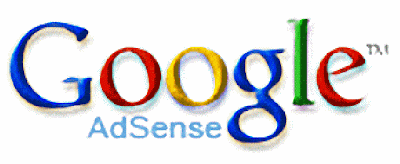 |
| Adsense: Google Introduces HTTPS-Compatible Ad code For AdSense (KeepAmericaatWork) |
Adsense: Google Introduces HTTPS-Compatible Ad code For AdSense (KeepAmericaatWork)Google is rolling out more and more interesting new features for AdSense to make it more user-friendly. The latest addition to the Google Adsense is the HTTPS-compatible Ad Code for AdSense. To publishers using google adsense, this https-compatible adsense ad code is a very welcome development.Also Read: AdSense: Introducing Google AdSense Live Chat SupportMuch of the signed-in web uses
Hypertext Transfer Protocol Secure (HTTPS) to protect users’ sensitive information. For instance, most eCommerce and social networking websites use the HTTPS protocol to create secure sites that protect users sensitive information such as credit card and login credentials. We’ve updated the AdSense ad code so that it now supports secure ad serving through Secure Sockets Layer (SSL) on HTTPS web pages. This means that publishers with secure sites can now use AdSense ad code to serve SSL-compliant ads.
Also Read: Adsense: Google AdSense App Gets More MetricsOur current ad code looks like this:
Synchronous ad code
<script type="text/javascript" src="http://pagead2.googlesyndication.com/pagead/show_ads.js">
</script>
Asynchronous ad code
<script async src="http://pagead2.googlesyndication.com/pagead/js/adsbygoogle.js">
</script>
The new HTTPS-enabled ad code replaces the old and uses a protocol-relative URL to kick off the ad request:
Synchronous ad code
<script type="text/javascript" src="//pagead2.googlesyndication.com/pagead/show_ads.js">
</script>
Asynchronous ad code
<script async src="//pagead2.googlesyndication.com/pagead/js/adsbygoogle.js">
</script>
Now when the user visits your secure website via HTTPS, AdSense serves the ad via HTTPS. A visit via HTTP will still serve the ad via HTTP, as before.
HTTPS-enabled sites require all resources on the page, including the ads, to be SSL compliant to protect the user against
man-in-the-middle attacks. If an HTTPS page loads an HTTP resource, the page is considered mixed content, and the browser displays a mixed content warning (like the padlock with warning triangle in Chrome). New browser releases like Firefox 23 are starting to block mixed active content (scripts) but still display mixed content warnings for mixed passive content (images).
The mixed content warnings vary in aggressiveness among browsers. Here are some examples:
 |
| Adsense: Google Introduces HTTPS-Compatible Ad code For AdSense (KeepAmericaatWork) |
To make sure that all resources loaded by our ad calls on your secure page are SSL compliant, AdSense will remove non-SSL compliant ads from competing in the
auction, which in theory means less auction pressure. This feature is meant to provide a monetization solution for publishers with existing HTTPS pages and not a reason for publishers to convert sites from HTTP to HTTPS. The HTTPS-compliant ads currently are text, image and Flash ads, but we are working on enabling more as we can make sure they are safe to use on secure pages.
Note that if you load your web page from the file system using the file:// protocol while developing, you won’t see the ads appear; instead, you’ll get a 404 response. In this case the asynchronous ad code –
adsbygoogle.js – will put a placeholder the size of your ad slot on the page, while the synchronous ad code –
show_ads.js – will not.
If you have an HTTPS-enabled website, we’d love to get your comments on our
Google+ page.
Post Credits
Post Author: Sandor Sas
Sandor Sas is a Software Engineer on the AdSense Formats team working on new, innovative ad formats. In his free time Sandor likes to play football (soccer) and he is an amateur clarinet player.
 |
| Web Traffic: 13 Ethical Ways To Increase Your Site's Search Traffic (Mashable) |
Web Traffic: 13 Ethical Ways to Increase Your Site's Search Traffic (Mashable)Running a business without an ad is like winking at a beautiful girl in the dark, she won't see or notice you. Having an online presence and not getting search or web traffic is even worse. Here are a few search traffic tips to help you get the desired web traffic.If you have a product you're really proud of, it should speak for itself. But when it comes down to it, you still need to get customers on your website in the first place — especially if you're running an e-commerce operation.
See Also:
8 Tips for Small Business Homepage DesignWe asked a panel of 13 successful entrepreneurs to share their best advice for generating high-quality, organic search traffic to their business websites. Here's what they had to say:
1. Focus on the Long Tail
If you are a new site, it can be difficult to go after popular keywords right away. I find it better to write many quality articles on very specific keywords than to go after the ones with more search traffic. A great benefit of staying focused with long-tail key terms is that they usually convert better, as well. To help with this, I recommend a tool called HitTail, which drives targeted search visitors to your website by focusing on the most promising organic keywords in your existing traffic.
-
Lawrence Watkins,
Great Black Speakers
2. Stick Around
The longer you are in business and producing quality online content, the more likely you are to pop up in search results for all related keywords. Starting a blog or churning out a bunch of articles is all fine and good, but keeping those activities going for years as opposed to months (or weeks) makes a huge difference.
3. Optimize Your Articles
There are three main ingredients to a successfully optimized web page or article: your meta title, description and keywords. This is such a simple thing to fill out when you're publishing a piece of content on your site, so take the time to do it each time, and you'll start to rank for your keywords much faster.
-
Nathalie Lussier,
The Website Checkup Tool
4. Don't Forget About (Ethical) Link Building
Keyword-embedded links are the foundation of off-page search engine optimization. The best part is that links can be free. Just ask vendors, partners, press, clients, your alma mater and any other credible source that you interact with to embed hyperlinked keywords back to your site for the terms that you are targeting. If the referring source has a high page rank, you should see a pop in your rankings in less than two months of them being published.
-
Christopher Kelly,
Convene
5. Use Google's Keyword Tool
Use Google's Keyword Tool to find long-tail keywords that are not as competitive, then structure some content around those. If you are in a competitive niche, this is a way you can start building up some small recurring traffic and engage your users.
-
Patrick Curtis,
WallStreetOasis.com
6. Provide Amazing Value to Your Readers
When it comes to increasing organic search, content marketing through blogging or guest posts is the fastest way to build great traffic. However, content marketing is a quality game and not a quantity game. If you have horrible content, people won't bother reading it or sharing it, which is basically the entire point of building a company blog. Therefore, when I write content, I constantly ask myself if I would take ten minutes out of my day to read it and if I'd share it with others. If you wouldn't do either of those things, then you really need to look at your content strategy again.
-
Liam Martin,
Staff.com
7. Don't Try to Outsmart Google
Gaming Google's system might work temporarily, but it is not a good strategy for the long haul. To increase organic search traffic, produce top-notch content that's relevant to what your users might be searching. Check the Google Keyword Tool to make sure you're using the correct terminology that the general public is using when they're searching.
-
Sarah Schupp,
UniversityParent
8. Think of SEO as an Opportunity to Create Value
SEO isn't a game. At least it's not a game that you'll win in the long run if you think of it as a game. Create content that readers find valuable and Google will deem search-worthy. Visitors are more likely to share content that they enjoyed reading and will stay on your site longer, while bloggers and the media might use your site as a reference, which means more organic links.
-
Danny Wong,
Blank Label
9. Decrease Bounce Rate
If there is one thing search engines hate, it is a high bounce rate. Check your keywords for this, and optimize those pages to reduce your bounce rate. Search engines will love you for it.
-
Adam Lieb,
Duxter
10. Produce Quality Content
Search engines are rewarding people and companies who are getting high-quality, consistent content coming from them. Things such as author rank are going to have a big effect on organic search results. Put a plan in place to not only create content to publish online, but also to be able to maximize the value of the content so that it is properly distributed across social channels and has a chance to go viral.
-
John Hall,
Influence & Co.
11. Create a Company Blog to Increase SEO Traffic
SEO is king in organic search traffic. The more popular search terms within your niche that you include on your website, the more searches will organically lead to your site. But including too much text on the main pages of your site can do more harm than good, which makes it difficult for consumers to find the information they want. Instead of overwriting the copy on your homepage, about page and product pages, start a separate blog for additional SEO work. Use the blog to write about your niche, whether it's construction, beauty or entertainment. Try to do keyword research to find out which phrases are trending in your industry and include them in the blog posts. As long as your blog has a highly visible link back to the main page of the website, the blog will increase your visibility.
-
Jay Wu,
A Forever Recovery
12. Leverage Industry Experts
Everyone likes opining as an expert. You'll be surprised how easily you can convince industry leaders to contribute guest posts to your own blog. They will likely have their own readerships, and those people will become familiar with your brand. The experts are also likely to produce great written content that will be of great interest to your existing users.
-
Chuck Cohn,
Varsity Tutors
13. Create a Community
Increasing Google traffic is all about answering questions your community finds important. You need to become the authority in your niche. Have your community ask you questions, and you'll be well on your way to providing high-quality, valuable and useful content. That's what Google cares about. When you provide answers to your community's questions, Google will rank your site well for many keyword terms you wouldn't have been able to think of on your own. You create loyalty in your community and rank well in Google at the same time. That's a win-win.
-
Mitch Gordon,
Go Overseas
Post Credits
Post Arthur: Scott Gerber
 |
| Web Traffic: Bots Infecting Nearly Half of Web Traffic, Per Report (Adweek) |
Web Traffic: Bots Infecting Nearly Half of Web Traffic, Per Report (Adweek) According to Solve Media, advertisers could blow close to $10 billion in 2013. If you are a glass half full-type of person, you might want to emphasize that 54 percent of Web advertising is not suspicious, as is 65 percent of mobile advertising.
If you are a glass-half-empty person, you might be concerned that the online ad industry has a serious and growing
credibility problem. Worse than credibility being lost—advertisers are potentially blowing $9.5 billion this year on on non-humans.
That’s because according to Solve Media, the bot problem is getting worse. In the second quarter of this year, Solve found that 46 percent of Web advertising exhibits suspicious activity, up from 43 percent in Q1. Similarly, 35 percent of mobile ads in Q2 were suspect, according to Solve’s data, up from 29 percent during the previous quarter.
The company's’ latest Bot Traffic Market Advisory also found that video advertising is seeing an alarming rise in bot traffic,
something that Adweek has also reported.Solve Media isn’t a bot-tracking company per se; the firm’s technology powers
CAPTCHAs—those Web interfaces that require you to spell obscure words to prove you are not a robot. Solve also sells ads within the CAPTCHAs it powers.
Many in the industry will debate the severity of the bot problem, and some would question just how much visibility Solve’s CAPTCHA footprint affords it. For its part, the
fast growing company claims to track 230 million human verifications across over 6,500 publishers across the globe.
Speaking of the globe, if you think the U.S. has a bot problem (43 percent of Web ads are suspect, per Solve), just look East. According to Solve’s data, a stunning 92 percent of China’s
Web traffic is suspicious. Venezuela (80 percent) and Ukraine (77 percent) also exhibit alarming bot patterns, while Singapore leads when it comes to suspicious mobile traffic (86 percent).
“Protecting website publishers from automated submissions, spam, attacks, and other types of fraudulent activity must become a crucial industry priority,” said Adam J. O’Donnell, chief architect, cloud technology Group at Sourcefire and Solve Media security council member.
Post Credits
Post Arthur: Mike Shields
 |
| AdSense: Introducing Google AdSense Live Chat Support (Seroundtable) |
AdSense: Introducing Google AdSense Live Chat Support (Seroundtable)Many people blog mainly to earn income from Google AdSense but the hassle of getting approved adsense account successfully run the adsense account weed out such bloggers from the blogosphere. Google has been adding new services to reduce woes of bloggers from Adsense related issues. The latest of such service is the Google AdSense Live Chat Support.A year ago, Google began offering
email support to AdSense publishers, which was a big deal. They have even
tested phone support but that didn't work out. Now they are offering live chat support to some AdSense publishers between certain business hours.
A
WebmasterWorld thread has publishers, a bunch of them, claiming they see the new chat feature. I do not see it this morning, but it is only 8am EDT and I doubt the support hours will start until at least 9am EDT or even maybe 11am EDT because Google is on pacific time.
That being said, some publishers are being notified about the enhanced support while others are not but are seeing the feature.
Here is the email some publishers have received:
New! We now offer direct chat consultation for our publishers. You can chat with a support representative Monday through Friday from 11am to 12pm (PST).
Help us categorize your issue using the choices below. With this information, we'll quickly guide you to a solution. If the resource we provide does not resolve your issue, you'll see a button to Email or Chat with a member of our support team directly.
It isn't exactly new, I spotted a
blog post from May about chat support with screen shots to prove it.

I am sure this will be liked by publishers who have access to it.
Post Credits
Post Arthur: Barry Shwartz